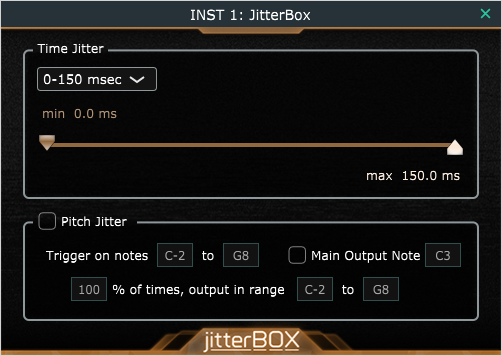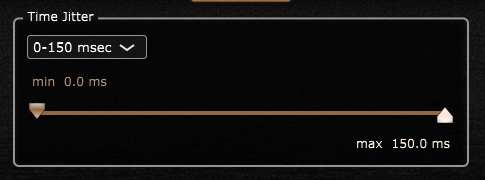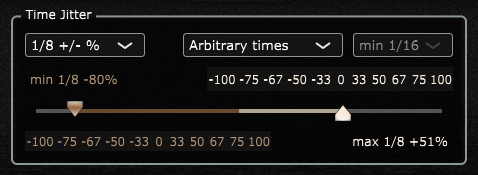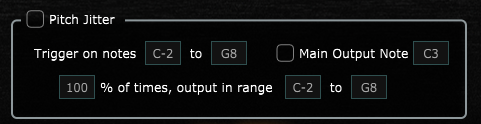Table of Contents
JitterBox
JitterBox is a creative MIDI-effect which can randomize the timing and/or pitch of notes. The basic GUI is divided into two separate sections for Time and Pitch Jitter:
Time Jitter section
Time Jitter means applying random time-delays to incoming MIDI note-on and note-off events. The amount of delay is chosen for each incoming note-on event, and applied equally to it and the subsequent note-off event, so each note's duration remains unchanged.
Absolute time-delay mode
When you first instantiate JitterBox, the Time Jitter section will be configured for absolute time-delay values expressed in milliseconds, and will look like this:
The length of the single slider control represents the amount of delay, and the two triangular “thumbs” allow you to adjust the minimum and maximum delay amount, with 0 at the left and 150 ms at the right.
- It is not possible to push the right-hand thumb (which indicates the maximum delay) past the left-hand one (which indicates the minimum delay) or vice versa. If you try, the second thumb will get “pushed along”.
- Experiment with adjusting the two thumbs to get comfortable with how they work.
- The exact numeric value for min/max are displayed as shown, and change as you adjust the thumbs.
Beat-delay (tempo synced) mode
You can also use the pop-up menu at the top left, to select various beat-relative (tempo-synced) delay ranges:
The list entry “1/8 +/- %”, for example, means “eighth-note delays, plus or minus a percentage (up to 100%)”. We will use this as the example below. When you select a beat-relative mode, the display changes as follows:
In this screenshot, the two thumbs are both positioned in the center of the delay slider, so the min and max delay are both 1/8-note. This means all notes will be delayed by exactly one eighth-note time, with no random variation.
If you drag the thumbs apart, the displayed min and max will change like this:
In this screenshot, the min delay has been set to “1/8 - 80%”, meaning 20% of one eighth-note time, and the max has been set to “1/8 + 51%”, meaning one eighth-note time plus 51% of one eighth-note time (i.e., a tiny bit more than a dotted-eighth-note time).
The rows of numbers “-100 -75 -67 … 100” at the upper-right and lower-left corners can be clicked with the mouse, to quickly move the thumbs to specific percentages. As when dragging with the mouse, both thumbs may move if the percentage you select for one would otherwise cause it to cross the other's position.
The pop-up menu at the upper middle (showing “Arbitrary times” in the screenshots), allows you to choose how JitterBox selects random delay-times within the range the min/max thumbs define.
- Arbitrary times means the actual delay-time (in milliseconds) can vary anywhere within the range
- Simple note times restricts delay-times to simple beat-based times in the range
- Triplets only restricts delay-times to only triplet-note times in the range
- Simple + Triplet allows both simple and triplet-note times
- Dotted only allows only dotted-note times
- Simple + Dotted allows simple and dotted-note times
- Dotted + Triplet allows dotted- and triplet-note times
- All note times allows simple, dotted- and triplet-note times
Pitch Jitter section
Pitch jitter means that the pitch-value (note-number) of incoming MIDI note-on and note-off events is modified, with a selected degree of randomization. The name “pitch jitter” may be slightly misleading, as this effect would only rarely be used for melodic note-sequences. It's primarily intended for use with drum-kit sequences, where each note-pitch plays a different drum sound, and so randomizing “pitch” effectively randomizes the drum sounds which are heard, while preserving the rhythmic timing (subject to any timing jitter you may also apply).
- The checkbox beside the heading “Pitch Jitter” enables or disables the pitch-jitter effect.
- The two Trigger on notes note-boxes allow you to define a range of input note-numbers to which pitch jittering will be applied. Notes outside this range will pass through unchanged.
- Note you can right-click on these note-boxes to pop up an editor, and either type a note-name like “F#5” or play a note on the keyboard (be careful: if other MIDI effects are chained before this one, this may not work as you would expect).
- You can also left-click and drag up/down to change the value. If you hold down Option (Mac) or Alt (PC), the value will change by octaves.
- The row of controls along the bottom allow you to specify how pitch is randomized:
- The percentage control defines how often randomization occurs. (100% = randomize all incoming notes, 10% = randomize only one out of every 10 incoming notes)
- The “output in range” controls define a the pitch-range from which randomized notes are chosen.
- The Main Output Note checkbox and accompanying note-box allow you to define a specific output-note for all un-randomized notes.
- When the checkbox is NOT checked, input notes which are NOT randomized will pass through unchanged. Randomized notes will be chosen freely from the specified output range.
- When the checkbox IS checked, input notes which are NOT randomized will all come out as the specified “main output note”. Randomized notes will be chosen from the specified output range excluding the specified “main output note”.